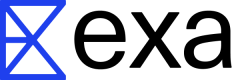Also previously known as Magic Search
Auto Search: Upcoming New Default
Soon, Auto Search will become the default search type for all queries. This change leverages the best of both Exa's proprietary neural search and industry-standard keyword search to give you the best results. Auto means, out of the box, we automatically route queries to the best search type.
What This Means for You
- Enhanced Results: Auto Search automatically routes queries to the most appropriate search type (neural or keyword), optimizing your search results without any extra effort on your part.
- No Action Required: If you want to benefit from Auto Search, you don't need to change anything in your existing implementation. It'll just work!
- Maintaining Current Behavior: If you prefer to keep your current search behavior, here's how:
- For neural search: Just set
type="neural"in your search requests. - For keyword search: As always, add
type="keyword"to your search requests.
- For neural search: Just set
Quick Example
Here's what this means for your code when default switches over:
# New default behavior (Auto Search)
result = exa.search_and_contents("hottest AI startups")
# Explicitly use neural search
result = exa.search_and_contents("hottest AI startups", type="neural")
# Use keyword search
result = exa.search_and_contents("hottest AI startups", type="keyword")
We're confident this update will significantly improve your search experience. If you have any questions or want to chat about how this might impact your specific use case, please reach out to [email protected].
We can't wait for you to try out the new Auto Search as default!